ProtectionDB is a customised protection database designed to meet the needs of electrical protection design and maintenance staff and network operating personnel employed in factories, heavy industries, power stations and electrical utilities. Created with ease-of-use and flexibility as primary design objectives, the resulting software, known as ProtectionDB, utilises up-to-date Windows software features to simplify accessing and searching the database. Also, rather than restrict users to a fixed data format, storing only the information the database designer anticipated would be needed and requiring all types of protection devices to be fitted into this format with ProtectionDB the user can decide most of what they store for themselves - and change their mind later, if they need to! |
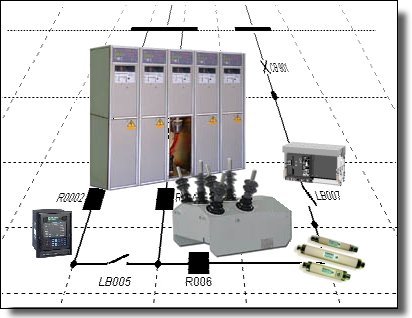 |
The user can choose any of the pre-defined protection device "data templates" provided with the database and extend, or modify, these templates as they wish or they can even introduce entirely new templates to suit their own special needs! This flexible, user-definable, data formatting capability allows the database to efficiently store information about any electrical protection device from a LV Fuse, to an EHV Distance Protection Relay from a simple timer, to the most complex LVCB! Another important feature of ProtectionDB is the facility it provides for the user to associate protection devices with other network components or physical features - eg. the protected circuit/equipment (feeder, transformer, motor, etc.), the controlled switch, a substation, a control panel, C.T.s, V.T.s, or a geographical region (multiple relationships can be set) and then locating protection devices through a graphical presentation of any of these established associations. The database provides an ideal means for clients and their consultants engaged on electrical protection projects to exchange protection device details and setting information. A number of printed reports can be produced from ProtectionDB, including relay setting/test instructions, settings history and other summary and management reports. Click here to view the user interface of the User Module of the ProtectionDB database software. Click here for computer system requirements for ProtectionDB. |
| ProtectionDB Brochure View/Download |